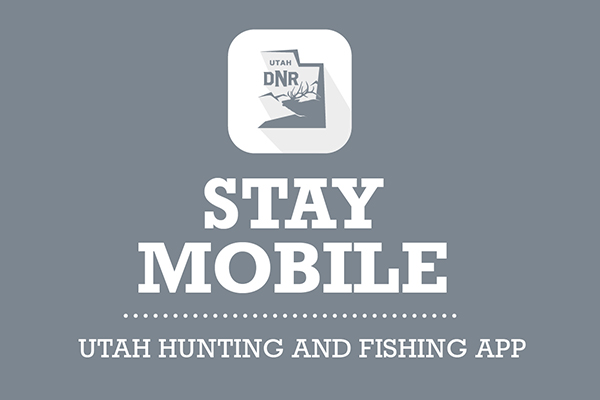There is 1 stylistic module class suffix, that adds a unique style variation to the module: box1.
Enter any available suffixes at Extensions → Module Manager → Module → Module Class Suffix.
You can compound multiple suffixes together such as: box1 nomarginall.
There are a series of standard, structural suffixes also:
- rt-center: centres the content of the module.
- nomargintop, nomarginright, nomarginbottom, nomarginleft, nomarginall: removes the various margins around the module.
- nopaddingtop, nopaddingright, nopaddingbottom, nopaddingleft, nopaddingall: removes the various paddings around the module.
- (small/med/large)paddingtop, (small/med/large)paddingright, (small/med/large)paddingbottom, (small/med/large)paddingleft: increase the paddings around the module.
- (small/med/large)margintop, (small/med/large)marginright, (small/med/large)marginbottom, (small/med/large)marginleft: increase the paddings around the module.
- (subsmall/submed/sublarge)paddingtop, (subsmall/submed/sublarge)paddingright, (subsmall/submed/sublarge)paddingbottom, (subsmall/submed/sublarge)paddingleft, (subsmall/submed/sublarge)paddingall: decrease the paddings around the module.
- (subsmall/submed/sublarge)margintop, (subsmall/submed/sublarge)marginright, (subsmall/submed/sublarge)marginbottom, (subsmall/submed/sublarge)marginleft, (subsmall/submed/sublarge)marginall: decrease the paddings around the module.